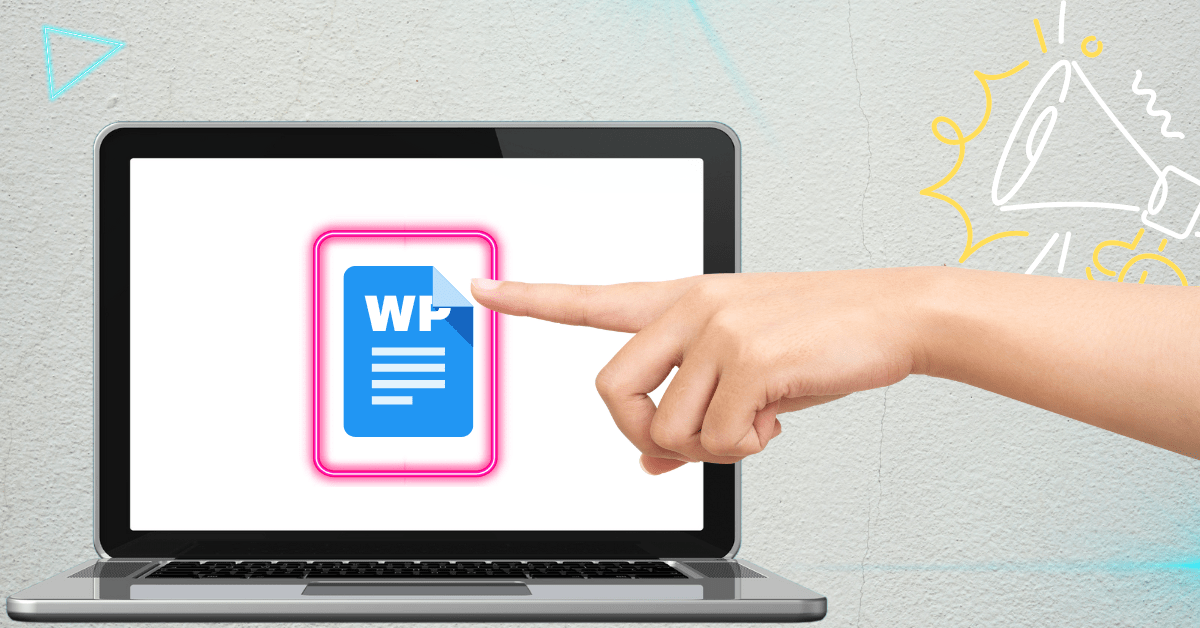I think one of the features that you should look after for a laptop is a backlit keyboard. Here are the reasons why it is important to consider buying a backlit keyboard laptop.
As a working professional, I faced situations where I had to work with my laptop in the dark (this occurred many times). Tilting your laptop screen downwards to illuminate the keyboard is not sufficient when typing in the dark.
This feature becomes an important aspect when I’m shopping for a new laptop.
Although you can buy an excellent portable USB LED light, that can be a cumbersome solution. If you are a gamer, there’s more reason for you to buy a backlit keyboard laptop.
Table of Contents
What is a Backlit Keyboard Laptop?
A backlit keyboard laptop has a light behind the keys. The light illuminates the area around the keys, making it easier to type in the dark or in low-light environments. These lights are often adjustable and you can adjust the brightness level depending on your preferences. These lights are often made of light-emitting diodes (LED) that emit light when an eclectic current flows through them.
How to Know if My Laptop Has a Backlit Keyboard?

The fastest way to know if your laptop has a backlit keyboard is to look for the illumination icon on your keyboard. The easiest way to find out if your laptop has a backlit keyboard feature is to refer to your laptop specification sheet. You can also do online research for your laptop’s model name and number along with the keywords “backlit keyboard”. This might lead you to discussions or online forums where other people have shared information about this feature.
How to Turn On Backlit Keyboard?

Turning on a backlit keyboard varies depending on what model you are using. Generally, most laptops require you to press a dedicated backlight key. It is often located in the function keys area of the keyboard (F1 to F12). Followed by pressing something like arrow keys (up/down) to adjust the brightness level.
How to turn on the backlit keyboard on MacBook Air?
Press the F6 key to turn on the backlit keyboard on MacBook Air and the F5 key to turn it off.
How to turn on the backlit keyboard on Dell Laptop?
Press the F10 key (Fn+F10) to turn on the backlit keyboard on Dell Latitude 7280.
How to turn on the backlit keyboard on Lenovo Laptop?
Press the Fn + Spacebar to turn on the backlit keyboard on Lenovo ThinkPad T16.
Turn off the backlit keyboard, if you need to preserve your laptop’s battery life.
Backlit Keyboard vs Standard Keyboard?
The primary difference between a backlit keyboard and a standard keyboard laptop lies in the illumination of the keys. Other than that is the improved overall aesthetics. The soft glow from the keyboard adds a layer of elegance to your laptop. This feature makes the keys visible and easy to read in dark or low-light environments. Whereas, the standard keyboard laptops do not have built-in LED lights and they rely solely on external lighting for visibility. Here are the advantages and disadvantages of a backlit keyboard.
Advantages of a Backlit Keyboard Laptop
Purchasing a laptop with a backlit keyboard comes with a range of advantages. These benefits can significantly enhance your overall computing experience. Here are the five compelling reasons why you should consider investing in a laptop with backlit keyboard:
- Enhance Visibility in Dark and Low-Light Environments: Whether you’re studying or working late into the night or in a dimly lit room, the illuminated keyboard ensures that you can comfortably and accurately type without straining your eyes.
- Increased Productivity: The backlit keyboards allow you to type efficiently in low-light conditions. Thus, it means you can maintain your productivity levels regardless of the time and environment.
- Professional Aesthetics: A business laptop with an illuminated keyboard exudes a sense of sophistication and professionalism especially when you are giving a presentation. The subtle glow from the keyboard adds a touch of elegance to your laptop making it more visually appealing.
- Reduced Typing Errors: The improved visibility of the keyboard keys reduces the likelihood of typing errors. If you are a writer or hardcore typist this feature becomes necessary.
- Gaming Advantage: If you are a gamer, a great backlit keyboard can provide a competitive edge. The light makes it easier to identify essential gaming keys quickly, contributing to improved reaction times.
Disadvantages of Backlit Keyboard Laptop
While laptops with backlit keyboards offer numerous advantages, there are also some potential drawbacks to consider. Here are the five reasons why you should reconsider buying a laptop with backlit keyboard:
- Battery Drain: The light that illuminates the keyboard keys requires power. Which can contribute to increased battery consumption and potentially reduce the laptop’s overall battery life.
- Cost: Laptops with backlit keyboards tend to be more expensive due to the added feature. The keyboard backlighting technology adds to the manufacturing cost of a laptop.
- Repairs: If in case the backlit keyboard on your laptop somehow develops a problem. Repairing it might be more complex and costly compared to a non-backlit keyboard laptop.
- Minimal Usage in Low Light Environment: If you rarely find yourself working in dimly lit environments, you should reconsider as there’s no significant advantage for you.
- Heat Sensitivity: Backlit keyboards can generate a small amount of heat. If you are sensitive to even minor increases in laptop temperature, this could be a concern for you.
Can I install a Backlit Keyboard on my Laptop?

It is difficult to disassemble a laptop. Some of the laptop components can be upgraded but it’s nearly impossible to install a backlit keyboard on a laptop. I would recommend that you either buy an external backlit keyboard or buy a laptop with a backlit keyboard. If you are considering purchasing a new laptop read our comprehensive laptop buying guide. In this guide, we highlighted 11 key factors to consider when buying a laptop.
Conclusion
Ultimately, the decision depends on your preference and specific needs. A backlit keyboard laptop combines practicality and aesthetics. However, it is important to weigh the advantages and disadvantages to determine whether it is a worthwhile feature.
If you find significant value in the advantages I mentioned above, the backlit keyboard feature could be a valuable addition to your laptop. If you have a budget constraint and would really want to go with this feature, try looking for a budget laptop with backlit keyboard.
If you prefer simplicity and don’t want unnecessary frills and features then go for a non-backlit keyboard laptop.
FAQs
How do I get my laptop keyboard to light up?
To light up your laptop keyboard, the easiest way is to press the illumination icon which is often found in Function keys.
Should I buy laptop with backlit keyboard?
You should consider buying one if you regularly find yourself working in dimly lit environments.