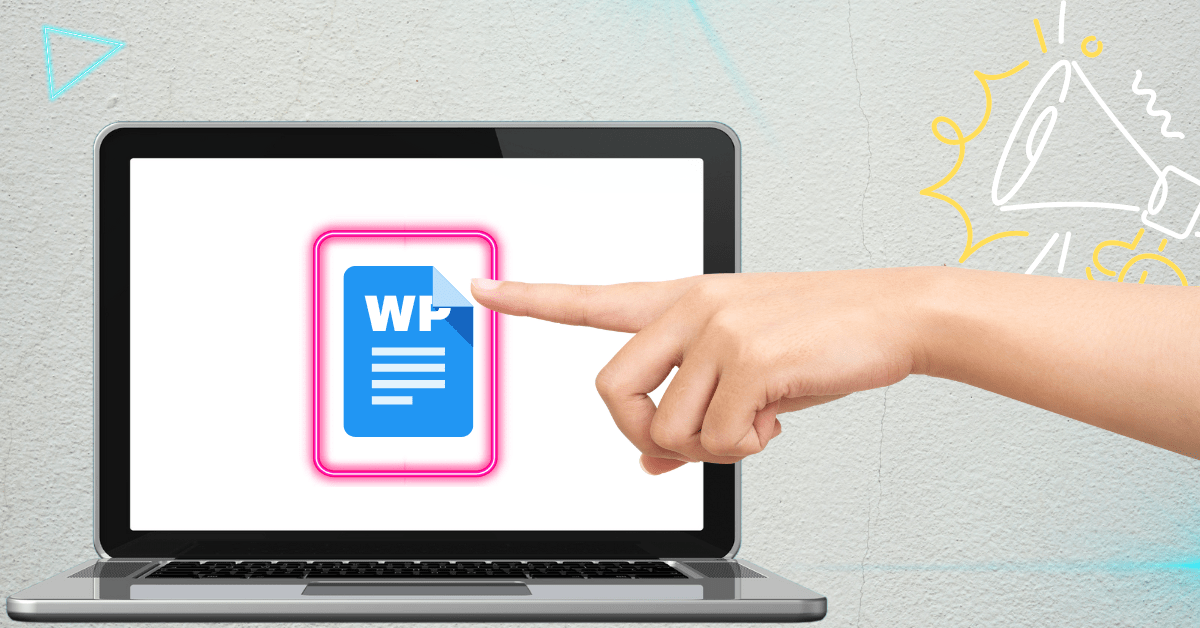BUYING A LAPTOP in 2023. Pick the best laptop with our comprehensive laptop buying guide. As a tech enthusiast with solid experience in computer systems, one of the most common questions that I get asked is “What are the specifications of a good laptop?”.
With a long list of laptop brands and laptop models available in the market, finding the perfect laptop in a haystack is a challenging task. But don’t fret, because I spent over 60 hours putting together this guide, so you can buy your laptop best for your needs. This guide will help you to identify what to look for in a laptop.
Laptop Buying Guide: 11 Factors to look for in a Laptop
In today’s fast-paced world, laptops have evolved from mere computing devices to indispensable tools for work, communication, entertainment, and so much more. To help you find the right laptop for your needs, we highlighted the 11 key factors and features that a laptop must have.
Keep in mind that while higher tech specs are better, they are more expensive. I recommend that you go for a type of laptop within your budget.
Table of Contents
1. Purpose and Usage
Let’s take an example of my task. I handle large amounts of data. I’m using SQL to extract these data. I always use Microsoft Office such as Outlook, Excel, Word, and PowerPoint. I also do basic multimedia tasks like video editing and photo editing. I regularly attend meetings, conferences, and presentations.
The laptop I’m using for the above task rarely slows down. Here’s the laptop features list: Windows 10 Pro 64-bit. Intel Core i7-10510U. 8 GB of RAM DDR4. 1TB SSD. 2GB AMD Radeon RX 640. 15.6” FHD Display. HD 720p webcam. 8 hours battery life. 3 USB ports, HDMI, Ethernet, Headphone Jacks, and USB-C for charging. Continue reading as I explain this to you in detail.
Understanding your purpose will lay the foundation for your decision-making process. Are you a student, a creative enthusiast, a gamer, or a business professional? Each role demands specific requirements, such as processing power, graphics quality, hard drive capacity, and more. So, the first step in finding a laptop that suits your needs is to understand how you plan to use your laptop.
Different laptops are tailored to different needs, and identifying your needs will narrow down the options significantly.
2. Choose the Right Laptop Operating System
The choice of operating system is a matter of personal preference and specific requirements. There are four major OS to choose from. Choose between Windows, Linux, macOS, and ChromeOS. Each has unique strengths and weaknesses. Here’s an overview of each:
Windows
Windows is the most widely used operating system, offering a vast selection of software and laptop hardware compatibility. It is the most popular platform for gamers, developers, and enterprises. Windows laptop is the best choice if you are regularly using Microsoft Office such as Outlook, Excel, Word, and PowerPoint.
However, some drawbacks include a higher risk of malware and viruses, frequent updates that can cause slowdowns, and limiting customization and control over the system compared to open-source alternatives like Linux.
Linux
Linux is an open-source operating system. It is popular among programmers and tech enthusiasts due to its flexibility and customization options. It provides greater control over the operating system and hardware, allowing users to customize their computing environment to their specific needs.
While Linux offers many benefits, it may not be the best choice for everyone. Linux requires a steeper learning curve for those unfamiliar with the system. Additionally, the potential hardware compatibility issues and a smaller selection of commercial software compared to other OS.
MacOS
MacOS is known for its user-friendly and intuitive interface, security, and regular updates. You can easily connect AirPods to MacBook thanks to its seamless integration with Apple devices. The sleek and premium hardware design complements the macOS experience. It comes with a suite of powerful creative tools making it an attractive choice for creative professionals.
While it is well-known for its sleek design and seamless integration with other Apple devices, it may not be the ideal choice for everyone. This is because MacOS is exclusively limited to Apple hardware, which can be more expensive compared to others. Additionally, the software and hardware customization and upgrade options are somewhat restricted. Moreover, some specialized software may have better support on Windows, making it less ideal for certain business professionals.
ChromeOS
Chrome OS is the best choice if you are a casual user such as web browsing, navigating social networks, and web-based applications. It is known for automatic updates and seamless integration with Google services, such as Google Drive, Google Docs, Gmail, Google Calendar, and Google Meet. If you are looking for a cheap laptop Chrome OS devices can be an attractive option. They offer more functionality than most tablets and close to a full laptop experience.
While Chrome OS has its advantages it may not be suitable for everyone. Chrome OS devices have limited hardware capabilities, which can be a drawback for users who require resource-intensive applications and advanced features.
3. Laptop CPU (Processor)

Picking the right central processing unit or CPU is extremely important because it has a direct impact on the laptop’s performance and processing power. There are three major processors to choose from. Choose a laptop CPU between Intel, AMD, and Apple processors.
Intel Processor
Intel has been the most popular choice for laptops. Intel laptop core processors offer a wide range of options to serve different purposes, from energy-efficient models to high-performance CPUs. When looking for an Intel processor, you should first understand the Intel naming scheme.
Brand: Intel Core
Brand Modifier: i7
Generation Indicator: 12
SKU: 550
Product Line Suffix: U
- Intel processor naming conventions start with the brand—the overall product line such as Intel Core, Celeron, and Pentium.
- Followed by the brand modifier, Intel’s main processors are core i3, i5, i7, and i9. Core i9 is the most powerful.
- After the brand family, is the generation such as the 11th generation, 12th generation, and 13th generation. The 13th gen is the latest.
- Then followed by a three-digit SKU. A higher SKU number within the brand family and generation has more features to offer. However, you cannot use this as a comparison with other product lines.
- Lastly, the product line suffix. U series means low-powered chip, designed for power-efficient laptops.
AMD Processor
Like Intel, the company’s naming scheme is hard to decipher. AMD processors often provide competitive performance at a more affordable price point compared to Intel counterparts, making them a cost-effective option for budget-conscious users. AMD reveals its new naming scheme for 2023 processors.
Apple Processor
Apple’s custom-designed chips offer several advantages. Apple chips are built with efficiency and performance in mind, resulting in improved battery life performance and faster processing speeds.
Additionally, they are specifically optimized to work seamlessly with the Apple ecosystem, leading to a smooth user experience and better integration with other Apple devices. Here are the series of Apple processors in Mac: M1, M1 Pro, M1 Max, M1 Ultra, M2, M2 Pro, M2 Max, and M2 Ultra.
How Much Processing Power Do You Need?
A higher brand modifier means a higher level of performance and has more features to offer. A higher generation means the chip becomes much better.
However, just because a processor is faster and more powerful, doesn’t mean it’s the best one for you.
- The Intel Core i7 is a popular choice for power users. Its competitive counterpart is AMD Ryzen 7.
- Apple Chip is the best option, if you are heavily invested in the Apple ecosystem.
- The Intel Celeron or i3 is an ideal choice for budget-conscious users.
- The Intel Core i5 or Ryzen 5 is the best fit for average users.
4. What is a Good RAM for a Laptop?
Random access memory, known as RAM, plays a crucial role in the overall performance of a laptop. It is a type of computer memory that is used to store data that the CPUs need to access quickly and temporarily.
Having more RAM allows your laptop to handle multiple tasks efficiently. More RAM lessens the likelihood of slowdowns. However, just because having more RAM makes your laptop more efficient, doesn’t mean it’s the best choice for you. The amount of RAM you need depends on the task you plan to perform on your laptop.
- For basic tasks such as surfing the web, navigating social networks, and light productivity programs, 4GB to 8GB should be sufficient.
- If you work with larger files like me and frequently use multiple applications, such as MS Office I recommend 8GB to 16GB.
- If you are a gamer or power user, who works with resource-intensive applications, consider getting a powerful laptop with 16GB to 32GB for better performance.
5. Laptop GPU (Graphics)
There are mainly two types of GPUs. Choose between Integrated Graphics Card and Dedicated Graphics Card.
Integrated GPUs
Integrated graphics are built into the laptop’s CPU and share system memory (RAM) for graphics processing.
- For most users, the integrated GPUs are sufficient for basic multimedia usage but not ideal for demanding tasks that require more powerful graphical processing capabilities.
Dedicated GPUs
Dedicated graphics are separate graphics cards with their own dedicated memory (VRAM) installed in the laptop. Laptop with a discrete graphics is way more powerful than an integrated laptop GPU.
- It is highly recommended to look for a laptop with a dedicated graphics card if you need to do graphics-intensive work like graphic design and content creation.
NVIDIA GeForce or AMD Radeon GPUs are well-known for their powerful graphics capabilities and can significantly enhance your laptop’s performance for graphics-intensive tasks. Here’s an example of what a Dedicated GPU name looks like:
- NVIDIA GeForce RTX 3070 Ti, RTX 4090
- AMD Radeon RX 6700 XT, RX 6800M
6. Hard Drive: HDD vs SDD

Sufficient storage space is as important as speed for smooth performance. The hard disk drive, known as HDD, is where you store all your data, media files, and installed applications.
There are also faster storage options like SSD (Solid State Drive). SSDs are faster than HDDs, providing quicker boot times and improved overall system responsiveness. However, SDD is more expensive than traditional Hard Drives.
- When looking for storage, I recommend at least 512GB SSD.
- For a budget laptop, look for at least 256GB (128GB eMMC + 128GB Card). eMMC stands for Embedded Multi-Media Card.
You may choose to buy an External HDD for storing your seldom-used data files and media files. You can also store your files using Cloud Storage services like Google Drive, OneDrive, and iCloud. When you sign up with them you will automatically get limited storage for free. If you need more storage space you can upgrade to their premium plan.
7. Laptop Display
The laptop display is one of the most important aspects because it directly affects your visual experience. If you’re often on the move or plan to carry your laptop around frequently, portability and weight become important factors. Laptops come in various sizes and weights. Choose a screen size that suits your daily activities and pay attention to resolutions like FHD or 4K.
Screen Size
Laptops typically come in screen sizes ranging from 11 to 17 inches. Smaller screens are lightweight and more portable. However, it might have fewer ports, and screen sizes under 12 inches usually have lower resolution. Larger screen laptop offers a better viewing experience but it also means heavier laptops.
- If you want a laptop on the go, I recommend a 13-inch to 14-inch laptop and at least Full HD (1920 x 1080) display.
Resolution
Laptop resolution refers to the number of pixels on your screen. Higher resolution offers clarity and sharper display, but it also consumes more power which affects battery life.
Full high-definition measures 1920 x 1080 pixels, also known as 1080p. There are also 4K laptops, with a screen resolution of 3840 x 2160 pixels.
Here’s an example of what a Display name looks like:
- HD Display: 1366 x 768
- FHD Display: 1920 x 1080 (1080p)
- QHD Display: 2560 x 1440 (2K)
- UHD Display: 3840 x 2160 (4K)
Display Technology
Choose your laptop screen among different display technologies like IPS and OLED.
IPS
IPS (In-Plane-Switching) is a display technology used in LCD (Liquid Crystal Display). IPS offers wider viewing angles and better color accuracy enhancing your overall visual performance. However, IPS displays may have slightly lower response time compared to other display technologies, which can be a consideration for fast-paced gaming or high-speed applications.
OLED
OLED (Organic Light Emitting Diode) is a display technology where each pixel emits its own light, enabling true black colors, vibrant colors, and infinite contrast ratios. This technology enhances tasks like photo editing, content creation, and multimedia consumption, offering users a premium display experience on their laptops.
There are several display technologies available in the market it is not limited to IPS and OLED. Buy one that suits your needs.
8. Battery Life

The mobility of laptop computers is one of their key advantages, and laptop battery life plays an important role in maintaining that advantage. Just think of your phone, longer battery life provides convenience and allows uninterrupted productivity, especially in situations where access to power outlets is limited.
A good battery life reduces the need for frequent recharging, enhancing the overall user experience. Manufacturers usually provide estimated battery life. However, based on my experience, actual usage may vary depending on your activities and settings.
Get a laptop with exceptional battery life and power-saving features and technologies that can help extend battery life such as Apple MacBook Air and HP Elite Dragonfly G3. Check device specifications for estimated battery performance.
9. Ports and Connectivity

Ensure that the laptop you choose has enough ports and connectivity options. Standard ports like USB Type-A, USB Type-C, HDMI, Ethernet, and headphone jacks. If you are a photographer, a built-in SD card slot may be necessary for portability and convenience. I recommend USB Type-C for charging. USB Type-C ports can support multiple laptop functionality like data transfer, video output, and charging.
Having a good selection of ports ensures laptop compatibility with various peripherals and devices, enhancing its versatility. If this seems not enough, don’t worry, consider WiFi for printer and internet connection, and Bluetooth for connecting AirPods and wireless mouse.
10. Webcam
Most of the old laptop models offer a webcam with 720p resolution which is adequate for many users. However, these days virtual meetings have become much more common. So, the demand for higher-quality webcams has increased significantly over the years.
The good news is, it is now easy to find laptops you can buy with higher-quality cameras. Choose the best laptop with a 1080p webcam such as Lenovo Yoga 9i or Apple MacBook Pro.
Although you can buy an excellent external webcam as an alternative, that can be a cumbersome solution. Having a built-in webcam is more practical and portable.
11. Set your Budget
Finally, set a budget range before shopping for a laptop. Setting a budget will help you narrow down your choices and focus on devices that fit your budget constraints.
You should keep in mind how you are going to use the laptop. Identify your specific needs and prioritize features accordingly. Also, compare prices of different models and find the best balance between performance and price.
- Less than $300: You can get the least-expensive notebooks or Chromebooks for less than $300 such as HP Chromebook Laptop and Lenovo IdeaPad Laptop.
- Less than $700: You can get a great laptop for less than $700 such as Dell Inspiron 3511 Laptop and Acer Aspire 5 Laptop.
- Greater than $1000: With a budget of above $1000, you can get business laptops like Lenovo Thinkpad X1 Carbon Gen 11 Laptop and HP ZBook Firefly G8 Laptop. Or get a premium one like MacBook Pro or a gaming laptop like Dell Alienware.
Keep in mind that higher technical specifications add cost to the device, so go for the best according to your budget.
Before making a purchase, think about your future requirements. There are many laptops that are non-upgradable or very difficult to upgrade. You might buy a new laptop after 3 years, 5 years, or 10 years cycle. It is best buying a laptop that will meet your needs for the next few years making it a worthwhile investment.
Bonus Tip #1: Backlit Keyboard Laptop

Consider a laptop with a backlit keyboard. I faced situations, many times, where I had to work with my laptop in the dark. A backlit keyboard laptop has become a necessity for people like myself.
Bonus Tip #2: Laptop Brand
Consider the Brand when looking for a laptop. A brand reputation is normally built on consistent product quality, innovative features, and overall user experience. Lesser-known laptop brands might not offer long-term support for their products, but reputable brands are committed to consistent support. I preferred Dell, Lenovo, HP, and Apple.
The Bottom Line
Buying a laptop today is a significant decision that requires careful consideration of multiple factors. Armed with this comprehensive laptop buying guide, you’re now ready to embark on your journey to check if the laptop is right for you.
This guide is not in any way meant to replace the certified IT advice. When it comes to buying a laptop, there are many things to consider like touchscreen, trackpad, foldable, and 2-in-1 laptop. A specific laptop like, what is the best laptop for students? for gaming? or for professionals?
It is best to do your research and read reviews from trustworthy sources. You can see the laptop in person, compare different models, and seek expert advice if necessary. Happy laptop hunting!
FAQs
What is the latest Windows Operating System?
Windows 11 is the latest version of the Microsoft Windows operating system. Released on October 5, 2021.
What is the latest Apple Operating System?
MacOS Sonoma (macOS 14) is the latest macOS version. Released on September 26, 2023.